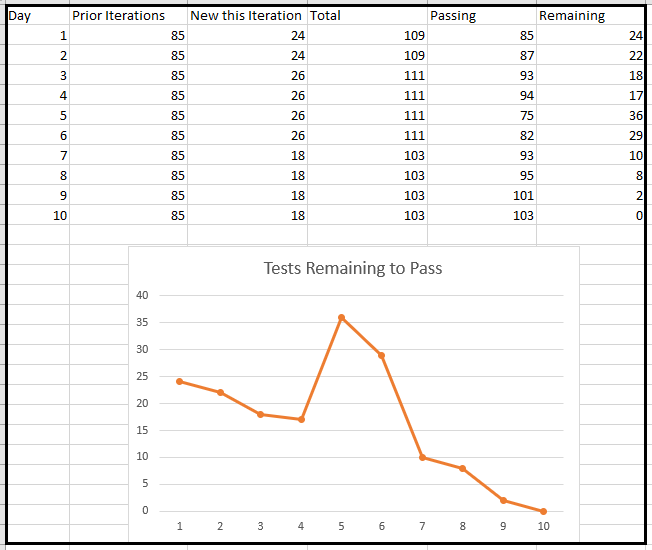Testing Agile Made Easy
Quickly add tests to support new and changed features.
Detailed, specific, executable test cases are some of the best specifications out there. With tame, define specific scenarios so everyone on your team can agree to exactly what needs to be built. Then track progress against those scenarios:
1. Define stories with acceptance criteria
No team should ever accept a story for development without fully understanding its acceptance criteria. The best way to write acceptance criteria is to define the tests that have to pass. But who has time to write all those test cases before an iteration planning session?
tame makes defining acceptance criteria a snap.

2. Create or update a tame workbook.
User stories represent changes to a system.
Some stories define completely new processes or activities. In such cases, create a new workbook.
Other stories define enhancements to existing activities. For these, modify existing workbooks. Then mark the items that apply to the story.

Bonus! You can generate Cucumber (Gherkin) feature files.
Get the Gherkin
3. Generate the scenarios
The best way to write acceptance criteria is to define the tests that have to pass. But who has time to write all those scenarios before an iteration planning session?
Creating scenarios with tame is so quick that you can do it as part of an iteration planning meeting. And the work isn't throw-away—you'll use the same TAME workbook for building and running your tests.

4. Review the scenarios with the team.
The iteration planning meeting is where a team commits to certain stories during a sprint. Use tame to generate scenarios. Get the whole team to agree to the size and scope of the story.

5. Build automation concurrent with the development of the application
Agile development is not "lots of little waterfalls." Tests can and should be built concurrently with coding.
Because the scenarios have already been designed, creating automated tests requires only adding automation instructions [ref: run tab] to the workbooks. tame does the hard work of putting the instructions together to form automated tests.
An easy scheme is for developers to update the UI elements first so that the testers can create the selector expressions at the heart of automation instructions.

6. Run the tests
Whether you run your tests manually or go all-in on automation, you'll get test cases much faster with tame. Just add directions and automation instructions and you're ready to go.

7. Track progress by passing tests
The burndown chart is a common way to visualize a team's progress during a sprint. But what are you measuring? If you're measuring "tasks completed," it's easy to think you've made more progress than you have.
A test-driven burndown chart counts the number of tests remaining to pass.